Radio Groups
A radio group presents a list of options where only one choice can be selected.
Anatomy
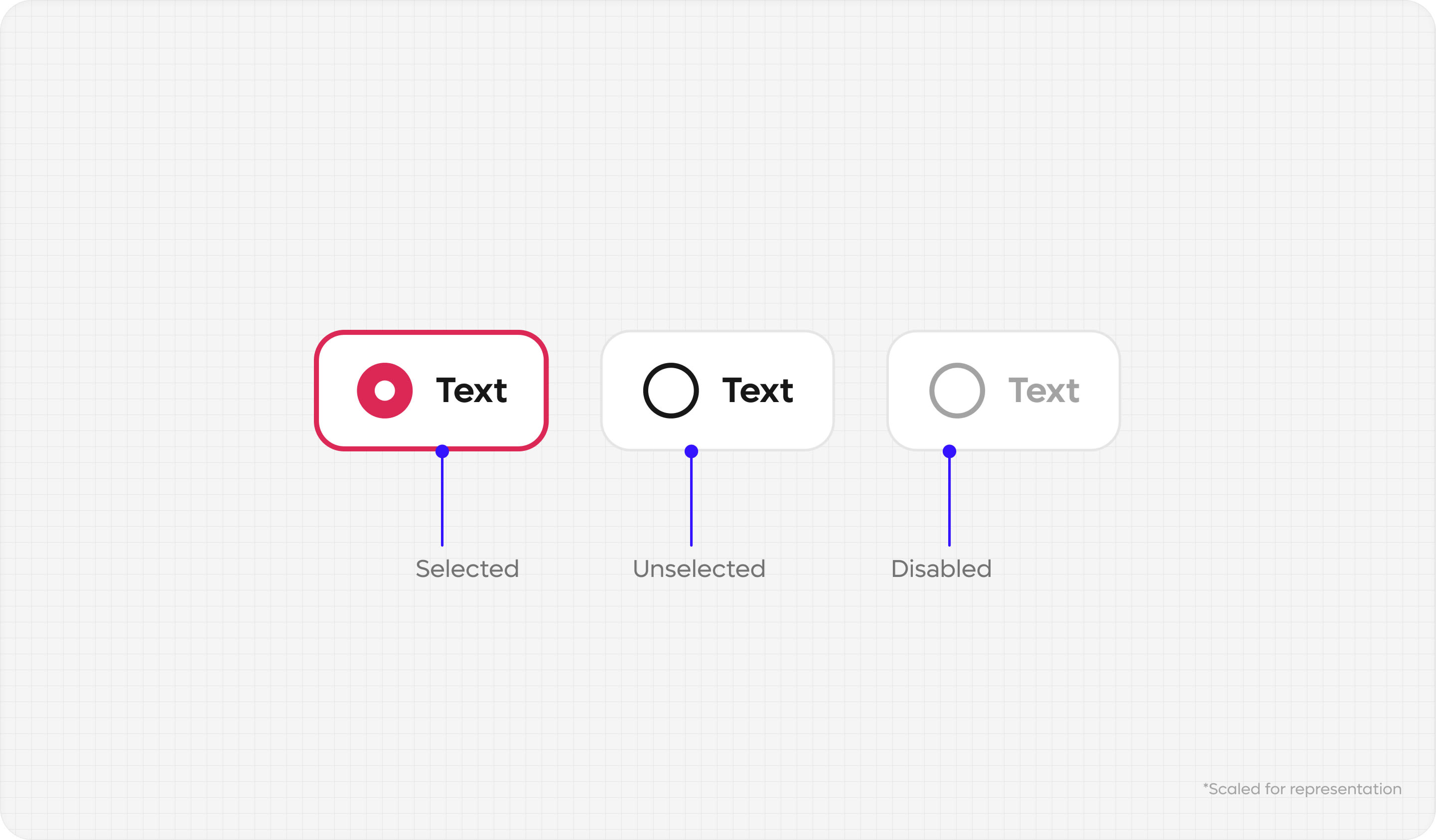
Restrict the number of items to a range of 3 to 5; if you need to add more options use a different component
Usage
Sorting
- Arrange items from most likely to least likely to be selected
- Arrange items from simplest to most complex operation
- Arrange items from least to most risk
- Avoid putting things in alphabetical order because it is language dependent and not localizable.
Pre-selection
- Make one radio group option the default. Select the safest, most secure, and private option first. If safety and security aren’t factors, select the most likely or convenient option.
- If you need an unselected state, add a radio group with a "None" option. If you can't have a list of all possible options, add an "Other" option.
Content
Labels for radio groups should be concise and provide context.